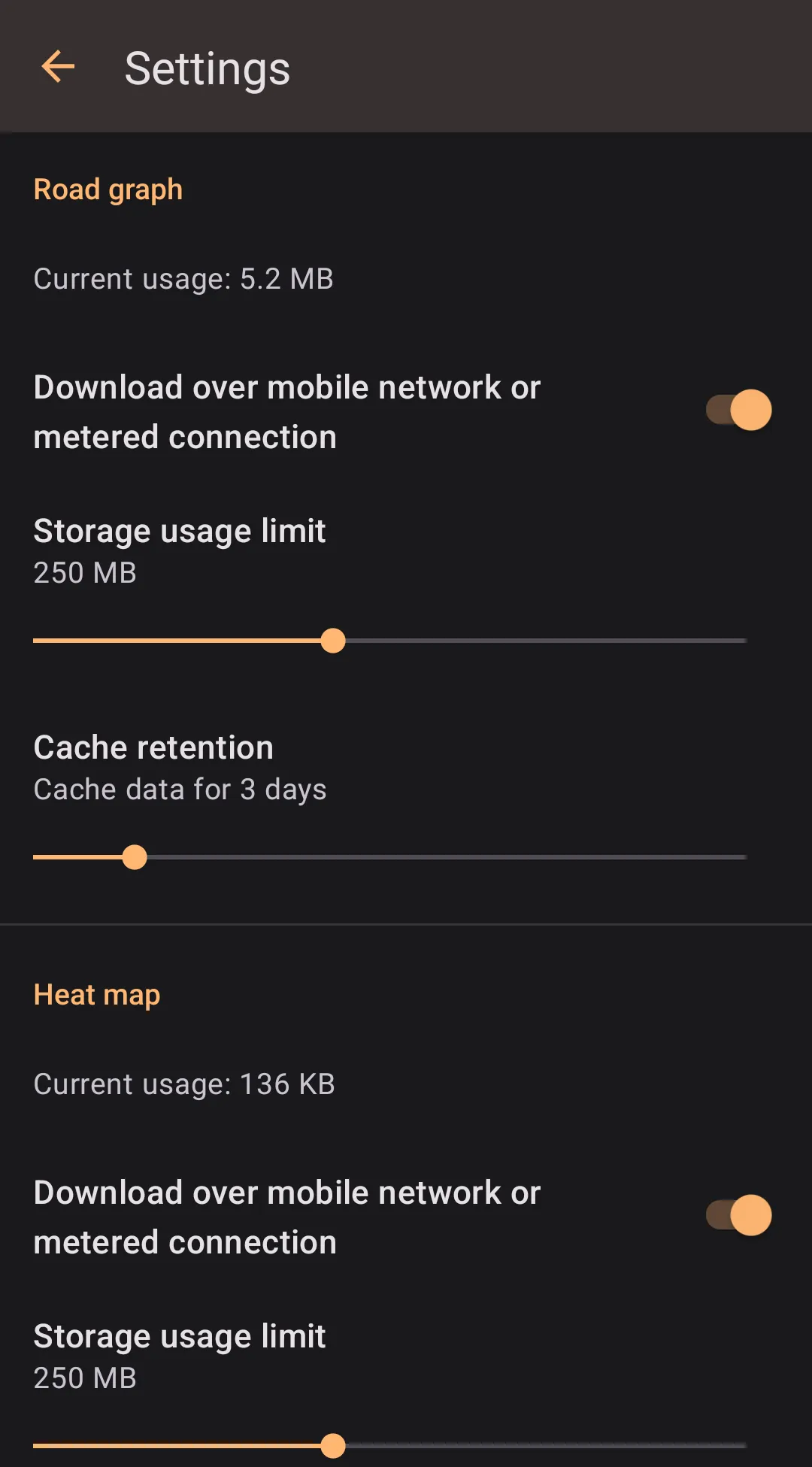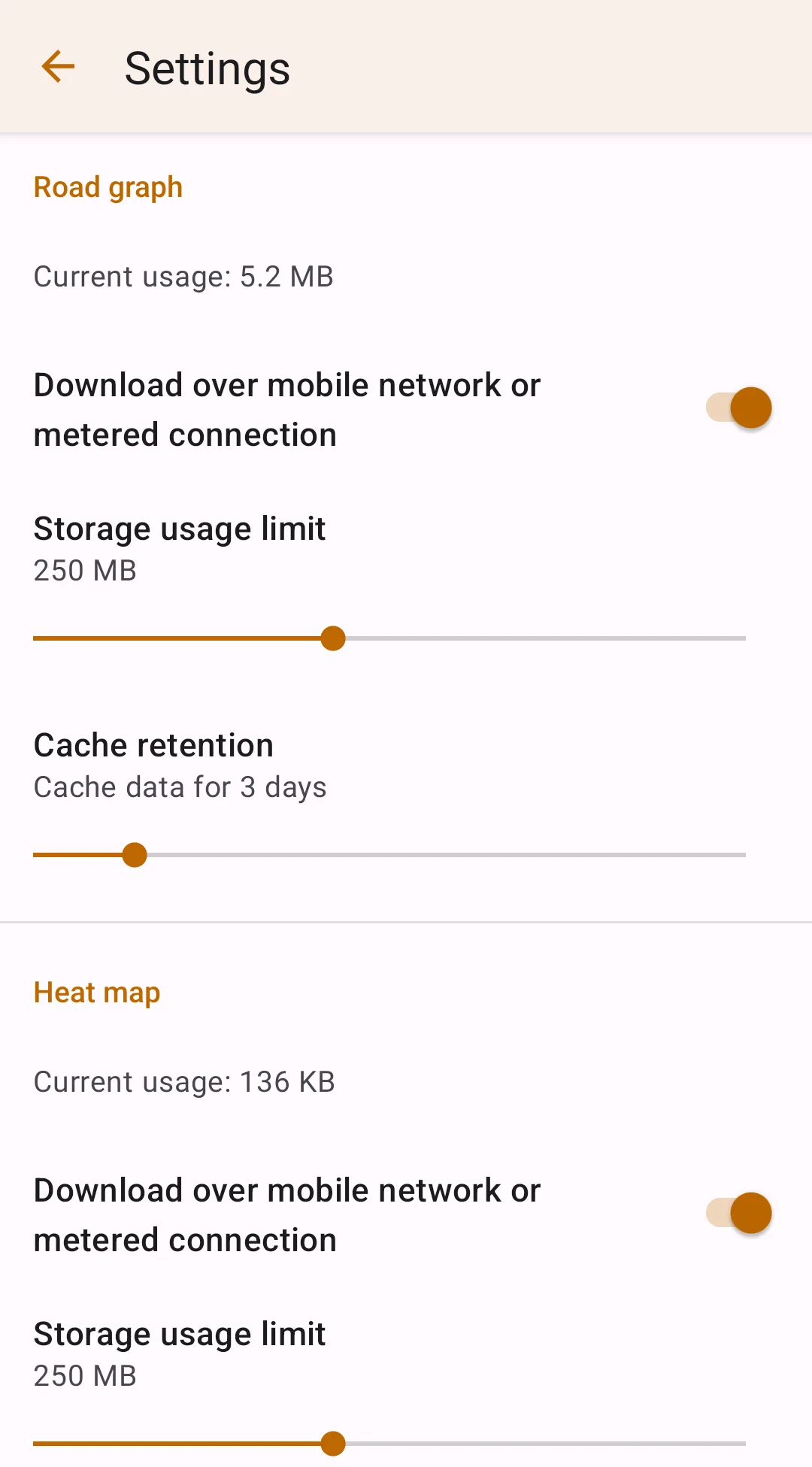Cache And Data
Configured in
Settings → Cache and data management.
To reduce mobile data usage by Highway Radar, it caches some information it downloads. Specifically, it caches parts of the road graph, heat map, risk scores, and cameras database (if cameras provided by Highway Radar are used). Highway Radar caches data as soon as it needs to download it – that usually happens when you drive in that area.
The cached data is stored in the application cache, which means that you may easily clean it by going to the system settings page for the Highway Radar application and using the "Clear cache" button.
You can set the maximum size of cached data in the application's Cache and data management settings section.However, Android may remove some files from the cache when the device is low on disk space. The cache retention can also be set in the application's Cache and data management settings section. Also, the same section of the application allows you to control whether Highway Radar may download the data over the mobile network or metered internet connection.